|
|
jQuery 尺寸
通过 jQuery,很容易处理元素和浏览器窗口的尺寸。 jQuery 尺寸方法 jQuery 提供多个处理尺寸的重要方法: - width()
- height()
- innerWidth()
- innerHeight()
- outerWidth()
- outerHeight()
jQuery 尺寸 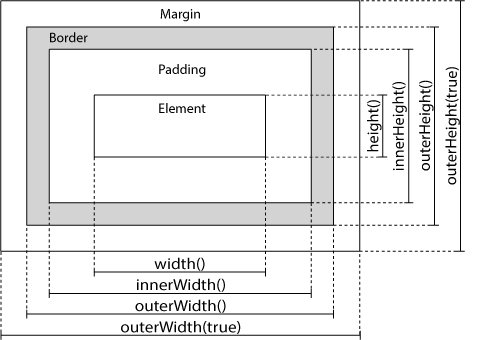 jQuery width() 和 height() 方法 width() 方法设置或返回元素的宽度(不包括内边距、边框或外边距)。
height() 方法设置或返回元素的高度(不包括内边距、边框或外边距)。
下面的例子返回指定的 <div> 元素的宽度和高度: 范例$ ( " button " ) . click ( function ( ) {
var txt = " " ;
txt += " div 的宽度是: " + $ ( " #div1 " ) . width ( ) + " </br> " ;
txt += " div 的高度是: " + $ ( " #div1 " ) . height ( ) ;
$ ( " #div1 " ) . html ( txt ) ;
} ) ; |
jQuery innerWidth() 和 innerHeight() 方法 innerWidth() 方法返回元素的宽度(包括内边距)。
innerHeight() 方法返回元素的高度(包括内边距)。
下面的例子返回指定的 <div> 元素的 inner-width/height: 范例$ ( " button " ) . click ( function ( ) {
var txt = " " ;
txt += " div 宽度,包含内边距: " + $ ( " #div1 " ) . innerWidth ( ) + " </br> " ;
txt += " div 高度,包含内边距: " + $ ( " #div1 " ) . innerHeight ( ) ;
$ ( " #div1 " ) . html ( txt ) ;
} ) ; |
jQuery outerWidth() 和 outerHeight() 方法 outerWidth() 方法返回元素的宽度(包括内边距和边框)。
outerHeight() 方法返回元素的高度(包括内边距和边框)。
下面的例子返回指定的 <div> 元素的 outer-width/height: 范例$ ( " button " ) . click ( function ( ) {
var txt = " " ;
txt += " div 宽度,包含内边距和边框: " + $ ( " #div1 " ) . outerWidth ( ) + " </br> " ;
txt += " div 高度,包含内边距和边框: " + $ ( " #div1 " ) . outerHeight ( ) ;
$ ( " #div1 " ) . html ( txt ) ;
} ) ; |
程序猿的技术大观园:www.javathinker.net
[这个贴子最后由 flybird 在 2020-02-15 11:16:55 重新编辑]
|
|

















