|
|
Android的Menu键, 逐渐淡出历史舞台, 请×××看看Say Goodbye to the Menu button. Menu键消失不意味着Menu功能的消失, 恰恰相反Menu功能在Action Bar上面得到更广阔的发展. 效果如下:
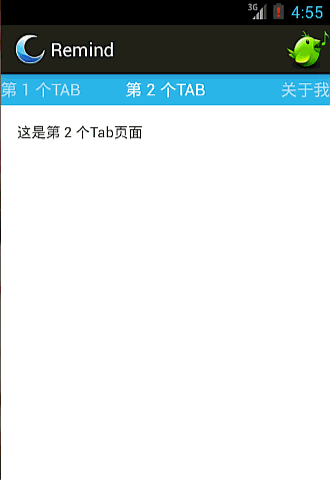
自定义Menu都是使用自定义的PopupWindow或者AlertDialog代替传统的Menu.
这里我使用了ActionProvider+ PopupWindow实现自定义Menu. 这也是Google官方推荐的方式.
在Activity中@Override
public boolean onCreateOptionsMenu(Menu menu) {
getMenuInflater().inflate(R.menu.main, menu);
return true;
} |
menu的布局 main.xml
<menu xmlns:android="http://schemas.android.com/apk/res/android" >
<item
android:id="@+id/action_settings"
android:orderInCategory="100"
android:showAsAction="ifRoom"
android:actionProviderClass="com.lichen.remind.actionbar.BlinkActionProvider"
android:title="@string/action_settings"/>
</menu> |
自定义布局文件blink_action_provider.xml, 目标是加载到 MenuItem的位置.
<?xml version="1.0" encoding="utf-8"?>
<RelativeLayout xmlns:android="http://schemas.android.com/apk/res/android"
android:layout_width="match_parent"
android:layout_height="match_parent" >
<ImageView android:id="@+id/menu_blink"
android:layout_width="wrap_content"
android:layout_height="wrap_content"
android:contentDescription="@string/menu_blink"/>
</RelativeLayout> |
这里的布局只是一个图片. 可以给它添加Listener, 然后动态添加PopupWindow.
android:actionProviderClass="com.lichen.remind.actionbar.BlinkActionProvider", 需要继承ActionProvider, 实现其onCreateActionView().
public class BlinkActionProvider extends ActionProvider implements OnClickListener {
private Context mContext;
private LayoutInflater mLayoutInflater;
private PopupWindow mPopWindow;
// 注意构造,需要super(context);
public BlinkActionProvider(Context context) {
super(context);
mContext = context;
}
@Override
@Deprecated
public View onCreateActionView() {
mLayoutInflater = LayoutInflater.from(mContext);
View rootView = mLayoutInflater.inflate(R.layout.blink_action_provider,
null);
ImageView menuBlink = (ImageView) rootView
.findViewById(R.id.menu_blink);
menuBlink.setBackgroundResource(R.drawable.blink_menu);
menuBlink.setOnClickListener(this);
return rootView;
}
@Override
public void onClick(View view) {
/** 自定义PopupWindow */
ViewGroup menuView = (ViewGroup) mLayoutInflater.inflate(
R.layout.fragment_about_me, null, true);
mPopWindow = new PopupWindow(menuView, LayoutParams.WRAP_CONTENT,
LayoutParams.WRAP_CONTENT, true);
// 设置背景透明色
mPopWindow.setBackgroundDrawable(new ColorDrawable(Color.TRANSPARENT));
/**设置背景图
mPopWindow.setBackgroundDrawable(mContext.getResources().getDrawable(
R.drawable.balloon));*/
mPopWindow.setOutsideTouchable(true);// 设置触摸外面时消失
mPopWindow.setAnimationStyle(android.R.style.Animation_Dialog);// 设置动画效果
mPopWindow.showAsDropDown(view);// 显示位置在锚点view的左边底部
/** 点击TextView */
TextView tv = (TextView) menuView.findViewById(R.id.about_me);
tv.setOnClickListener(new View.OnClickListener() {
public void onClick(View v) {
Toast.makeText(mContext, "点击了BlinkMenu", Toast.LENGTH_SHORT)
.show();
mPopWindow.dismiss();
}
});
}
} |
这里的 R.layout.fragment_about_me,R.id.about_me 请参考上一篇的布局文件
其实, 不仅关注技术, 可以更多的关注设计理念. 如Menu的变化趋势.
真正好的设计, 我以为是需要有对Android足够深入的理解, 而不是仅仅PS几张图.
----------------------------
原文链接:https://blog.51cto.com/lichen/1216279
程序猿的技术大观园:www.javathinker.net
[这个贴子最后由 flybird 在 2020-05-29 08:54:29 重新编辑]
|
|

















