|
|
flask-restful插件 #基本使用
from flask_restful import Resource, Api
app = Flask(__name__)
api = Api(app=app)
# restful
class LoginView(Resource):
def get(self):
return {'username': "蒲小帅"}
api.add_resource(LoginView, '/login/', endpoint='login')
|
,endpoint是用来给url_for反转url的时候指定的,如果不写endpoit,那么就会使用视图的名字的小写来作为endpoint
2.add_resource的
时访问这个视图函数的url,这个url可以跟之前的route一样,传递参数,并且可以传递多个url.
# restful
class LoginView(Resource):
def get(self, name="蒲小帅"):
return {'username': name}
api.add_resource(LoginView, '/login/<name>/', '/login1/', endpoint='login') |
浏览器输入
也能访问,输入
也能访问
flask_restful数据验证 验证的包,使用
基本用法:
parse = reqparse.RequestParser()
parse.add_argument('username', type=str, help='用户名验证错误')
parse.add_argument('pwd', type=str, help='密码验证错误')
args = parse.parse_args() |
add_argument可以指定的参数
- default
- required 是否是必须的
- type 这个参数的类型,可以使用自带的,或者flask_restful的inputs中的类型。常用url,regex,date
1.url,验证是不是url
2.regex - choices 选项
- help 错误信息
trim 是否提取出前后的空格
class LoginView(Resource):
def post(self):
parse = reqparse.RequestParser()
parse.add_argument('username',trim=True, type=str,default='张三', help='用户名验证错误')
parse.add_argument('age', type=int, help='年龄上传不对')
parse.add_argument('gender', type=str,choices=['1','2'],help='没有可选项')
parse.add_argument('pwd', type=str, help='密码验证错误',required=True)
parse.add_argument('center', type=inputs.url, help='个人中心连接失败')
parse.add_argument('phone',type=inputs.regex(r'1[3578]\d{9}'),help='手机号码错误')
parse.add_argument('time', type=inputs.date, help='生日验证错误')
args = parse.parse_args()
print(args)
return args.get('username')
api.add_resource(LoginView, '/login/', endpoint='login') |
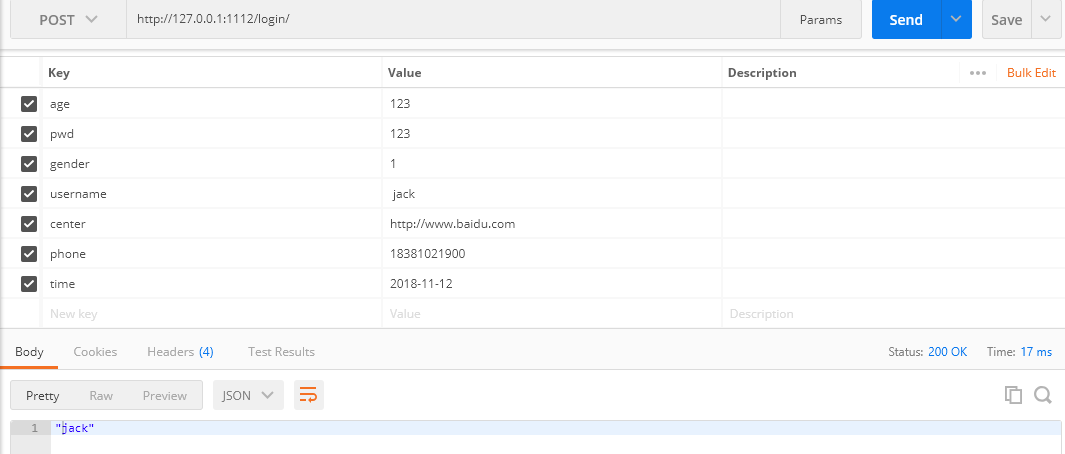

flask_restful标准返会参数(1) from flask_restful import Resource, Api, reqparse, inputs, fields, marshal_with
class Article(object):
def __init__(self, title, content):
self.title = title
self.content = content
article = Article(title="I am title",content="I am content")
class ArticleView(Resource):
resource_fields = {
'title1': fields.String(default="标题",attribute="title"),#这样在json显示是title1,别名title还是跟模型相对应的
'content': fields.String(default="")
}
# restful规范中,定义好了参数,即使这个参数没有值,也应该返会一个none
@marshal_with(resource_fields)
def get(self):
# return {'title': 1}
return article
api.add_resource(ArticleView, '/ariticle/', endpoint='article')
|
- 使用 resource_fields 把要定义的字段全部写好,可以设置默认值,空字符串等
- 使用marshal_with进行绑定,那么在方法中,只返会了其中一个字段的话,其余字段就是none,没设置默认值的话(return {'title': 1})
也可以定义类,字段要匹配,然后直接return 类
flask_restful标准返会参数(2)- 重命名
- 默认值
- 复杂结构
列表就使用 fields.List 字典(对象)就用fields.Nested来设置
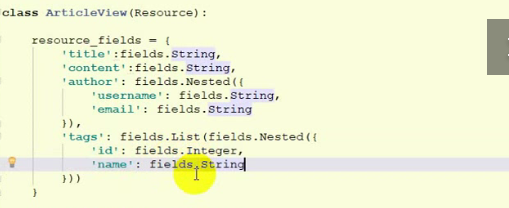
flask_restful细节注意 from flask import Blueprint
article_bp=Blueprint('article',__name__,url_prefix='/article')
from flask_restful import Resource, Api, reqparse, inputs, fields, marshal_with
api=Api(article_bp)
class Article(object):
def __init__(self, title, content):
self.title = title
self.content = content
article = Article(title="I am title",content="I am content")
class ArticleView(Resource):
resource_fields = {
'title1': fields.String(default="标题",attribute="title"),#这样在json显示是title1,别名title还是跟模型相对应的
'content': fields.String(default="")
}
# restful规范中,定义好了参数,即使这个参数没有值,也应该返会一个none
@marshal_with(resource_fields)
def get(self):
# return {'title': 1}
return article
api.add_resource(ArticleView, '/article/', endpoint='article') |
1.在蓝图中使用flask-restful,就可以不在使用
了,直接使用蓝图生成的app
2.如果在
视图中想要返会html代码,或者模板,就应该使用
这个装饰器来定义一个函数,在这个函数中,应该对html代码进行一个封装,在返会,代码如下
@api.representation('text/html')
def out_html(data, code, headers):
print(data)#data就是一个html结构
#在representation,必须返会一个response对象
resp=make_response(data)
return resp
......
class ListView(Resource):
def get(self):
return render_template('index1.html')
api.add_resource(ListView, '/list/', endpoint='list') |
使用flask_restful案例 我们把使用 Python 和 Flask 设计 RESTful API中的案例用flask_restful插件来写一下。
from flask import Flask, jsonify, abort, make_response, request, redirect, url_for
from flask_httpauth import HTTPBasicAuth
from flask_restful import Resource, Api, reqparse, fields, marshal_with
import json
app = Flask(__name__)
api = Api(app)
class Task(object):
def __init__(self, id, title, content):
self.title = title
self.id = id
self.content = content
def __repr__(self):
return self.title
task_list = []
task1 = Task(id=1, title="python章节-1", content="入门教程1")
task2 = Task(id=2, title="python章节-2", content="入门教程2")
task3 = Task(id=3, title="python章节-3", content="入门教程3")
task_list.append(task1)
task_list.append(task2)
task_list.append(task3)
# 在请求前我们模拟点数据
resource_fields = {
'id': fields.Integer(),
'title': fields.String(default="未录入"),
'content': fields.String(default="无内容")
}
class TaskListAPI(Resource):
@marshal_with(resource_fields)
def get(self):
return task_list
def post(self):
pass
class TaskAPI(Resource):
@marshal_with(resource_fields)
def get(self, task_id):
print("id是" + str(task_id))
# 对象,这里不能写[id]了,直接.id
task = list(filter(lambda t: t.id == task_id, task_list))
print(task)
if len(task) == 0:
abort(404)
else:
return task[0]
@marshal_with(resource_fields)
def delete(self, task_id):
# 对象,这里不能写[id]了,直接.id
task = list(filter(lambda t: t.id == task_id, task_list))
print(task)
if len(task) == 0:
abort(404)
else:
data = task[0]
task_list.remove(data)
return task_list
class DEL_TASK(Resource):
@marshal_with(resource_fields)
def post(self):
if not request.form or not 'id' in request.form:
abort(404)
id = request.form["id"]
print(id)
task = list(filter(lambda t: t.id == int(id), task_list))
if len(task) == 0:
abort(404)
else:
data = task[0]
task_list.remove(data)
return task_list
class Add_TASK(Resource):
@marshal_with(resource_fields)
def post(self):
if not request.form or not 'id' in request.form:
abort(404)
id = request.form.get("id")
title = request.form.get("title")
content = request.form.get("content")
task = list(filter(lambda t: t.id == int(id), task_list))
if len(task) ==0:
task_data = Task(id=id, title=title, content=content)
task_list.append(task_data)
return task_list
else:
return jsonify({"msg":'资源已存在'}),403
@app.errorhandler(404)
def not_found(error):
return jsonify({'error': 'not found'}), 404
api.add_resource(Add_TASK, '/todo/api/v1.0/tasks/add', endpoint='task_add')
api.add_resource(DEL_TASK, '/todo/api/v1.0/tasks/del', endpoint='task_del')
api.add_resource(TaskAPI, '/todo/api/v1.0/tasks/<int:task_id>', endpoint='task')
api.add_resource(TaskListAPI, '/todo/api/v1.0/tasks', endpoint='tasks')
if __name__ == '__main__':
app.run(port=1211, debug=True)
|
,在增加的过程中,虽然我们验证id是否,存在,存在就提示返会资源存在,但是接口返会中会返会默认的结构
{
"id": 0,
"title": "未录入",
"content": "无内容"
} |
使用自定义错误, Flask-restful 用法及自定义参数错误信息
创建errors文件,
from flask_restful import abort
class ResponseCode:
code_success = 200 # 凡是成功都用
CODE_NO_PARAM = 400 # 参数错误
CODE_NOT_LOGIN = 401 # 未认证
CODE_NOTFOUND = 404 # 资源不存在
CODE_SERVER_ERROE = 500 # 服务器错误
msg = {
code_success: "success",
CODE_NO_PARAM: "params error",
CODE_NOT_LOGIN: "not auth",
CODE_NOTFOUND: "source not found",
CODE_SERVER_ERROE: "sorry,server is error"
}
def generate_response(data=None,message=ResponseCode.msg[ResponseCode.code_success], code=ResponseCode.code_success):
return {
'message': message,
'code': code,
'data': data
}
#增加一个type,方便控制 data的[],{},""格式和有数据一样,避免前端报错
def custom_abord(http_status_code, *args, **kwargs):
if http_status_code == 400:
# 重定义400返回参数
abort(400, **generate_response(message=ResponseCode.msg[http_status_code],code=http_status_code))
abort(http_status_code)
|
app.py文件中
import flask_restful
from errors import custom_abord,generate_response,ResponseCode
flask_restful.abort = custom_abord
..... |
使用
class TaskAPI(Resource):
def get(self):
# 对象,这里不能写[id]了,直接.id
parse = reqparse.RequestParser()
parse.add_argument("id", type=int, help="be int",required=True)
id = parse.parse_args().get("id")
task = list(filter(lambda t: t["id"] == id, task_list))
if len(task) == 0:
custom_abord(ResponseCode.CODE_NO_PARAM)
else:
return generate_response(data=task[0],code=ResponseCode.code_success)
....
api.add_resource(TaskAPI, '/todo/api/v1.0/task/', endpoint='task') |
效果图
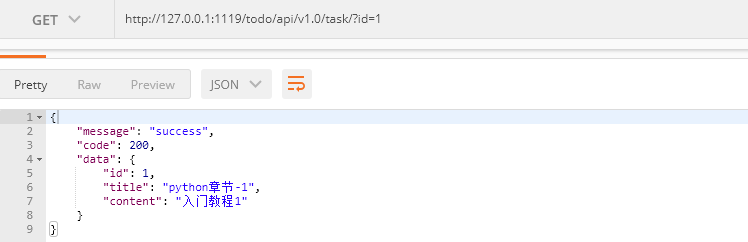
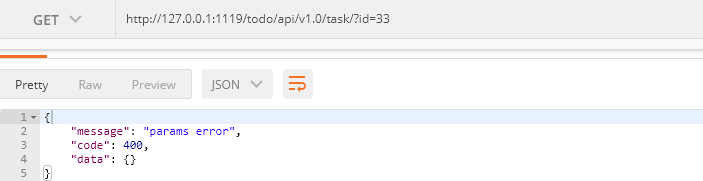
----------------------------
原文链接:https://www.jianshu.com/p/271d74bf7950
程序猿的技术大观园:www.javathinker.net
[这个贴子最后由 flybird 在 2020-06-15 09:32:34 重新编辑]
|
|

















